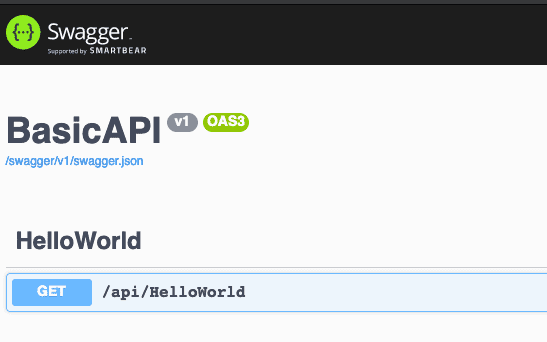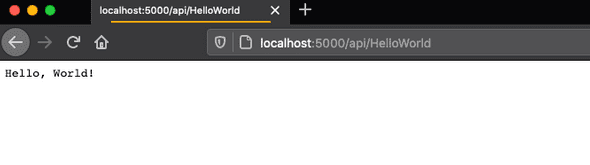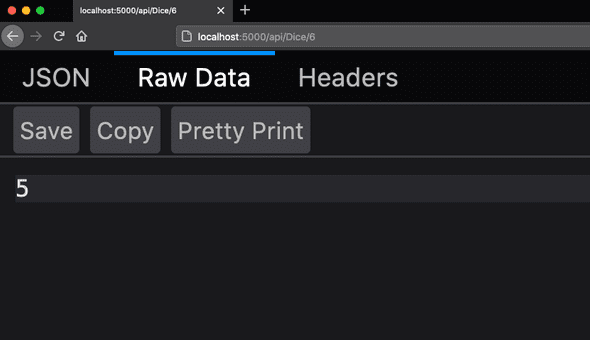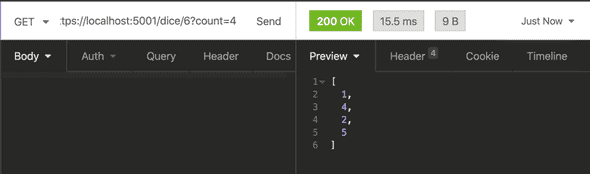Missing Document Title
theme: Next,1
[fit] Building API Servers
API Servers are one of the fundamental ways we build full stack applications
Roles of the API Server
- Present a consistent, well thought out, series of API Endpoints (URLs) to allow interaction with data.
- Interact with all the necessary data sources. Primarily, but not limited to, databases.
- Provide authentication to ensure users are who they say they are.
- Provide authorization to ensure users are restricted based on their roles.
Our API Servers will be HTTP based
- Just as we have for API Clients our main mode of communication will be HTTP.
- We will be using existing
dotnetlibraries to provide HTTP services.
Introducing ASP.NET
The existing library we are going to use is named ASP.NET and provides services to:
- Read incoming HTTP requests from clients.
- "Route" them based on the URL to the right bit of code to run to "handle" the request.
- Serialize and Deserialize JSON information.
- Provide for generating the correct headers including status codes.
A different mode of coding
In the applications we have written to date our code runs linearly from a Program.cs file.
For an API Server there is no Main application and no linear code.
The API Server "waits" for a connection from a client and then calls our code.
In this way our entire program becomes asynchronous and broken into small methods that handle a specific URL
Introducing a new .NET template
So far we have used sdg-console to create our application. For today's lecture we will use one that configures our code to interact with HTTP clients.
FILES! FILES EVERYWHERE!
In this template there are many files. We'll look at a few of them to review what they do.
appsettings.json and appsettings.Development.json
These files configure certain features such as logging (we'll talk more about logging later) and which hosts (computers) are allowed to connect.
Startup.cs
This file controls the startup part of our system that handles receiving requests from clients and sending results. Let's walk through the code and discuss all the important pieces.
Program.cs
We still have a familiar Program.cs but in this case the file is filled with code that we will not be editing.
This code exists to startup the API Server, connect it to the listing port and begin accepting requests from clients.
So where does our code go?
The main place we write code in an API Server is in a Controller
Introducing MVC
M- ModelV- ViewC- Controller
Introducing MVC
M- Model -- Our dataV- View -- How our data is serialized and deserializedC- Controller -- Code that is a "traffic cop" that sits between the view and the model.
MVC
Let's build our first API Controller!
Luckily we have a handy tool we can use to build out the template of a new controller for us!
NOTE: This should be run on ONE LINE. It is split here for readability
Breaking down the command
What does it generate?
Breaking it down
Namespace
We keep our various code in namespaces to organize our code. By placing code in various namespaces we can avoid an issue when two classes might need the same name.
It also gives us a hint as to the purpose of the code defined within.
Annotations
This annotation tells ASP.NET that this class is a "Controller".
When our application starts up ASP.NET will look for all the controllers that can possibly handle a request.
Annotations
This annotation tells ASP.NET what the URL is that the controller should handle.
The text within the () tells the path of the URL.
There is a shortcut. [controller] means: "Take the name of the class without Controller and put it here"
Thus this controller will respond to all requests that start with api/HelloWorld
The Controller class
This is the class in which we will write the code to handle various requests.
By inheriting from ControllerBase we get all the abilities of an ASP.NET controller.
We will see some of those abilities soon.
Handling our first request!
The simplest thing we can possibly do is the equivalent of the first C# program we wrote.
Hello World
We will make our controller, when it receives a GET request at api/HelloWorld just say "Hello, World." to us.
Our first request handler!
Most of this code looks familiar.
- We are defining a public method that returns a
string - It is named
SayHello - Its work is to simply return the string
"Hello, World."
Annotations to indicate the specifics of the URL
In this case we annotate the method to say "If the request is a GET, and is the base URL of api/HelloWorld" then please call this code to handle the request.
The return value becomes the response!
In this case we told ASP.NET that this code returns a simple string and that will become the response of our request!
Let's run this and see it work
What do we see?
Well this is different!
Our app is not going to interact with the console anymore. Goodbye Console.WriteLine
Instead our app is telling us that it is running a Server and we can see it on the URL http://localhost:5000
localhost?
localhost is the special DNS name that always means "My local computer"
And in this case the :5000 means we are going to speak to the service running on Port 5000 which is where our code is awaiting requests
Fire up FireFox
Start Firefox and visit http://localhost:5000 in our browser.
We will see Swagger an API documentation system show us that we have one URL that our code knows how to handle!
Look! It is /api/HelloWorld
Let's put that in our browser.
[fit] Change the message and refresh!
Making our response more dynamic.
If we want to see different data coming back for each request, let's include the current date and time in the greeting.
We change the implementation of the method to:
Accepting input
We know that we can send information to an API with query parameters
These are parts of the URL after a ? and are key-value pairs separated by = signs.
Our requests will now look like
Adding query parameters
We said calling APIs are a little like calling methods.
To add a query parameter, we add an argument to the method with the same name as the query parameter and with the needed data type.
In this case:
- Query parameter name:
who - Query parameter type:
string
Example
If you use the URL https://localhost:5001/helloworld?who=Paula you will receive back the message
(except you'll see the current date and time)
What if we didn't send a query parameter?
In this case there won't be any who to process so C# will make that variable null
Let's add code to handle that case:
Taking it up a notch!
The other way we discussed giving information to an API was as part of the URL itself.
Let's make an API for rolling die
We will start with making an endpoint /api/Dice.
To follow our convention we will make a DiceController.cs file (e.g. the dice from /api/Dice is converted to CamelCase and we tack on Controller) and inside we define a DiceController class.
Generator!
Define a handler for GET
In this case we are telling the controller that there is information INSIDE the URL itself.
The ("{sides}") means
Right after the end of the URL comes some important information. Whatever is there please put in an argument named sides
Sample URLs
Finish the code to roll!
Return value
But wait, this time we are returning an int -- what are we going to get in the browser?
http://localhost:5000/api/Dice/6
[fit] JSON!
Rolling multiple die!
Let's combine the URL pattern with a query parameter of the number of die we wish to roll. So our URL will look like /api/Dice/6?count=4 to roll 4 die with 6 sides.
Add the query parameter
First let's add the query parameter to our arguments:
Change the return type
Since we will be returning more than one value we will change our return type.
Since we are returning a collection of integers, we'll return a List<int>.
In our method we will create a new List and then populate many random rolls of the die.
Finish the code
In our method we will create a new List and then populate many random rolls of the die.
Finally, we will return the list of rolls.
/api/Dice/6?count=4
The result is a JSON formatted array of four random numbers representing our die rolls.
Let's try generating more rolls by increasing the count= or alter the number of sides of the die.
What if we don't provide a count?
What happens if no count is given?
If for instance you use https://localhost:5001/api/Dice/20?
Oops, we get back an empty array.
Luckily C# allows us to specify a default value for an argument if it is not supplied.
By changing this we now default to rolling a single die if a value is not supplied.
Conclusion
- We have written our fist API controller.
- We have written a handler for a GET request.
- We have allowed input to be supplied with a query parameter.
- We have allowed input to be supplied with a URL parameter.
- We have returned JSON data, both a single number and an array of numbers