Missing Document Title
theme: Next, 1
Generating Your Own React Project Template
[.autoscale: true]
[fit] Getting started - SHORTCUT MODE
To skip the rest of this setup and simply duplicate what SDG already setup:
And you will have your own copy of SDG's project template.
[fit] Getting started
In the same directory where you create projects:
- Choose react as the framework
- Choose react-ts as the variant
[fit] Check out the template it created
[fit] Customize!
Add sass for SASS/SCSS awesomeness
- This will let us use the awesome sass/scss tooling
index.html
- Change the default
<title>
favicon.svg
Suggest SDG's badge graphic available here
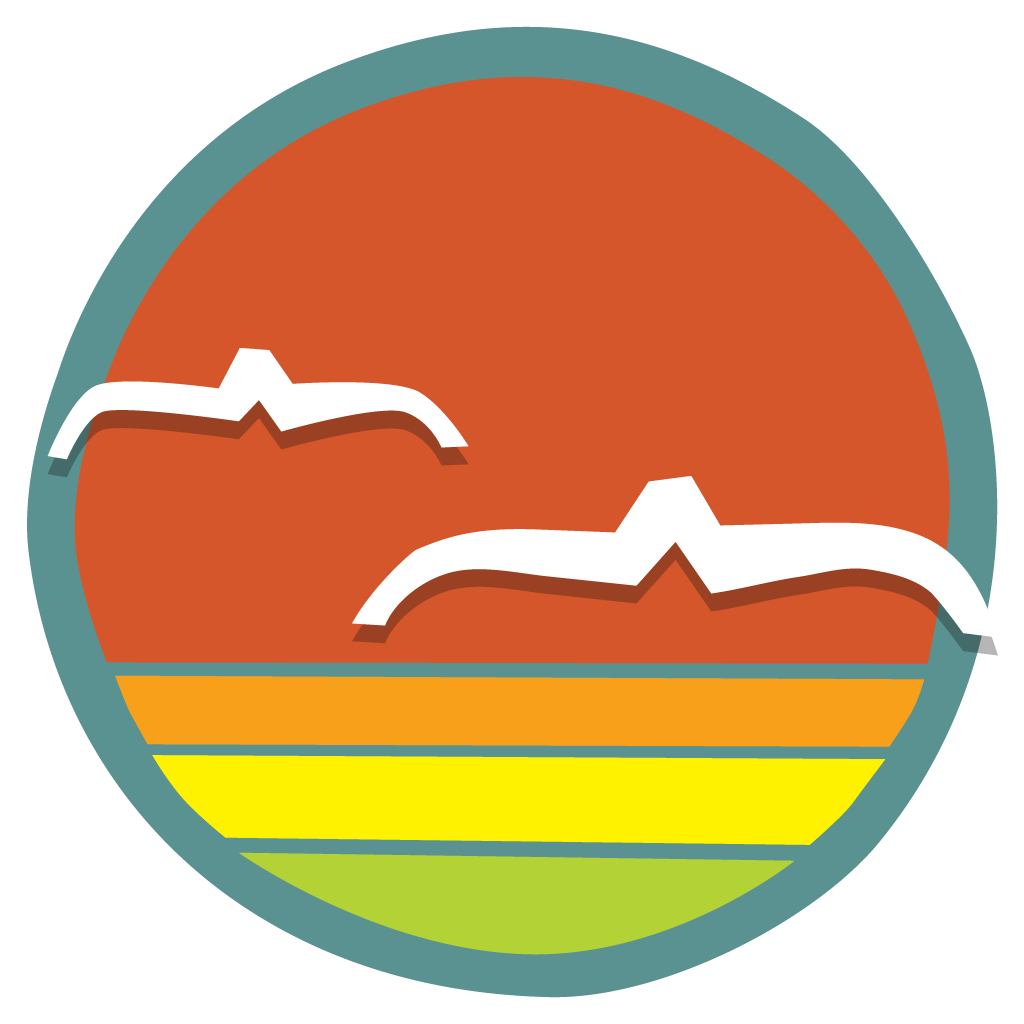
[.autoscale: true]
src/main.tsx
Change
to
and
to
src/App.css
Delete this file
src/index.css
Rename the file to src/index.scss
src/index.scss
Use the following starter CSS:
package.json
[fit] Individual changes for scripts
[.column]
Update the scripts section to include:
To view your app on the local network, use:
package.json
[fit] Configure the code formatting tool
[.column] Add this section:
package.json
src/App.tsx
Change the content of this file to:
[fit] Ensure the latest version of vite and typescript
[.autoscale: true]
[fit] Turn on TypeScript checking in our terminal
Open vite.config.ts and add the following to the top:
To the plugins: section add:
src/vite.config.js
Yours should look similar to:
[fit] Turn on additional code checks (eslint)
[.autoscale: true]
^ NOTE: The version lock to eslint-plugin-prettier for 3.4.1 is due to a potential bug in 4.0.0
^ With version 4.0.0 we see: TypeError: Error while loading rule 'prettier/prettier': context.getPhysicalFilename is not a function
[fit] Turn on additional code checks (eslint)
Update vite.config.ts
[fit] Turn on additional code checks (eslint)
Add an .eslintrc.js to the root of the project
[fit] Add a file to configure paths and files not to check
Add an .eslintignore to the root of the project
[fit] Add a file to set up Netlify to work with React Router
When we get to React Router, we will need to configure Netlify to serve our projects index.html for any URL the user refreshes their browser on.
To this:
- Create a directory named
publicat the root of your project - INSIDE that directory, place a file named
_redirectswith the following content:
[fit] Capture initial version of our customized template
[fit] Create a github repository for the project
Congratulations
You have just created your own initial starter project for the React projects we'll be doing in this course.
You can return to this repository and make any changes you'd like to become your new default template.
Perhaps you'll develop a color palette you like to use in each project. Come back to this template and add that CSS. All new projects you create will have that CSS.
More templates!
When we start with React Router and other third party libraries, we will use the same template. At that time, you can add those libraries to your default template if you wish.