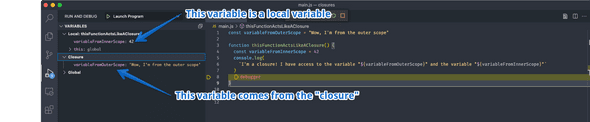Closures
Closures
NOTE: "What is a closure in JavaScript/TypeScript?" is often an interview question.
Closures in TypeScript are a way to create a function that has access to the variables and functions defined in the outer scope.
What does this mean? We can try a few examples.
Simple example
We'll run this program in Visual Studio, and we'll see the following output:
Notice how the debugger shows us all the variables we can see when we reach the
debuggerstatement, and our program paused. The variable
variableFromInnerScope is shown in the list of Local Variables. However, the
variable variableFromOuterScope exists in the section marked closure. That
variable was "captured" by the function when it was defined. The act of defining
a function "captures" all the variables visible to it. Capturing the variables
visible when a function is defined is the essence of a closure.
A more complex example.
We can create a more complex example that will demonstrate that these functions do "remember" their values.
First, we will create an array of people. Each person will have a name, a
birthday, and a number of milliseconds we should wait before showing their
information. We'll use TypeScript's setTimeout to do the waiting. Since
setTimeout calls a function later, this will help prove that the function
is really "remembering" its values.
Then we will create a method that accepts a person variable and prints out details about them.
Finally, we will create a loop that will call the printPersonInfo method for
each person in the array. However, we will call this method from inside a call
to setTimeout. setTimeout is a function that creates a timer that will call
the supplied function later.
When we run the program, we'll see something like this:
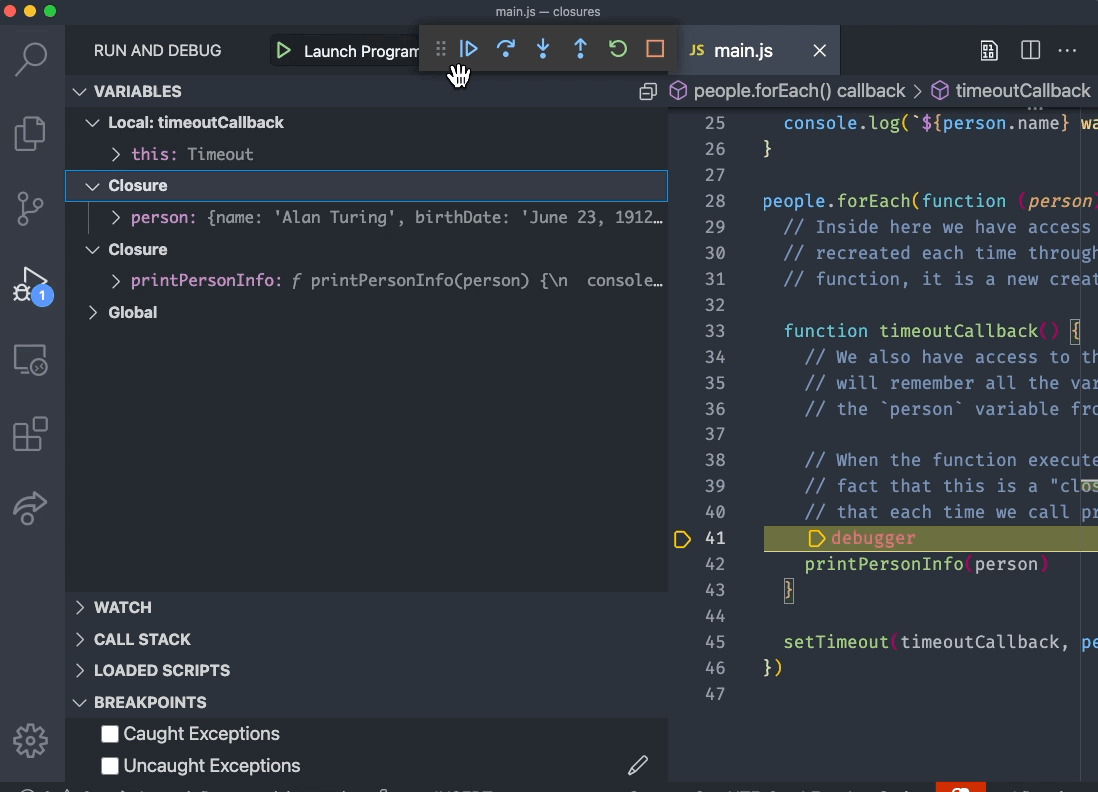
Notice that there are TWO closures defined. The first one is for the closure
created by the function(person) defined inside the forEach loop. Inside that
closure is just the printPersonInfo function. The second closure comes from
inside the function timeoutCallback; it has access to the person variable
created by the forEach loop.
Thus when the code calls printPersonInfo for the first time, person is
Alan Turing, the second time the closure captured person being equal to
Ada Lovelace, then Grace Hooper, and finally Donald Knuth.
Closures are both complex, powerful, and simple to use.
Remember that a closure is nothing more than the fact that a function grabs hold of the definition of the variables it can see when defined.
We'll be using closures, but we won't be calling it out as a special technique. It will just be a common technique.
This youtube video also gives a good overview of closures.