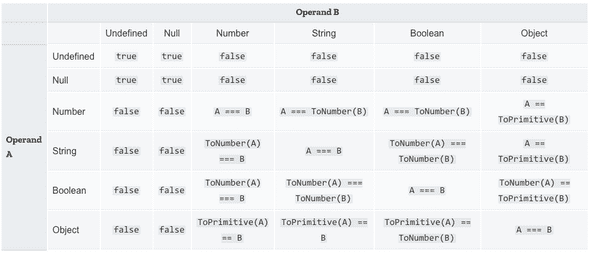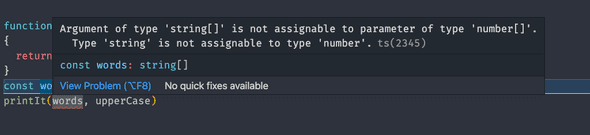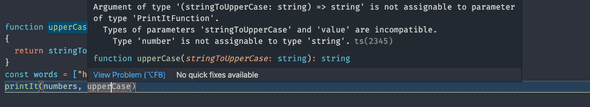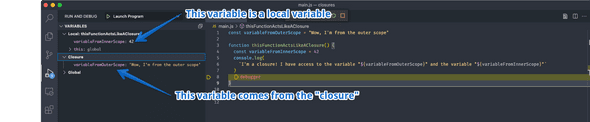Missing Document Title
theme: Next, 1
[fit] JavaScript / TypeScript
[fit] What is it? (JavaScript)
Purpose
- Initially to make web pages "interactive".
- Is the lingua franca of the front-end web, the default programming language.
- Has extended to the server-side via implementations like Node.js
- Showing up in more places like embedded environments.
History
- Created around 1995.
- JavaScript is not Java.
- Became a standard in 1997.
Lineage
- Draws from Java, C, Scheme.
- Some syntax will look familiar since Java and C also inspire C#.
Also statement based
Like C#, a TypeScript program is composed of a sequence of statements.
Like a C# program, these statements may end with a semicolon ;. However, these are optional in TypeScript, and we will code without them.
Comments are the same as in C#, single lines with // and multiple lines with /* and */.
Typed language
[.autoscale: true]
JavaScript also has types, some of which will be familiar.
numberstringbooleanarrayobjectnullundefined
But JavaScript is loosely typed!

^ https://medium.com/vuejs-tips/vue-js-tip-1-with-great-power-comes-great-reactivity-c807d0403d6
Where are loose types helpful?
JavaScript will allow us to easily mix types
JavaScript had a bad rap for being too flexible, leading to bad code
And there is a lot of it...
ECMAScript
It is a JavaScript standard meant to ensure the interoperability of web pages across different web browsers.
Starting in 2015, we've been numbering them by year (you may still see version numbers used).
ECMAScript has been adding features making JavaScript better!
ECMAScript improvements have displaced alternative languages like CoffeeScript that would compile to JavaScript.
While JavaScript has been getting better, it still lacked a good way of managing data types.
Calling for types in JavaScript ... Enter TypeScript
Developed at Microsoft. First released around 2012, started becoming very popular in the last few years.
Around 2018 the language and the tooling started becoming good enough for mass adoption.
See: this article
[fit] So why is TypeScript getting popular?
Rise of the JavaScript Framework + Library
- React
- Angular
- Svelte
- Vue
These allow us to organize and build LARGE front end applications
More code, more problems
Large applications split among many developers are difficult to manage.
[.autoscale: true]
Can types help?
TypeScript adds additional syntax to JavaScript to support a tighter integration with your editor. Catch errors early in your editor.
TypeScript code converts to JavaScript, which runs anywhere JavaScript runs: In a browser, on Node.js or Deno, and your apps.
TypeScript understands JavaScript and uses type inference to give you great tooling without additional code.
How?
TypeScript is a SUPERSET of JavaScript
Everything that is JavaScript is also TypeScript (well, almost, and the parts that are not aren't important to us now)
TypeScript compiles down to JavaScript that our browser can understand (mostly by removing all the extra syntax we'll see in a moment)
Projects can adopt TypeScript gradually
[fit] TypeScript adds a flexible type system
We can declare types for all our variables
We can declare our own types!
Can create our own types!
During this lecture, and in our work, we'll create our own types!
See some examples
Literal values
[.autoscale: true]
Like C# we can declare literal values.
- Numbers:
0,117and-345but also3.1415and-42.123 - Strings:
"This is a sentence"'This is a sentence'`This is a sentence` - Boolean:
trueandfalse - Arrays:
["French Roast", "Columbian", "Kona"]and["Shuttle", 42, true, "Thing"] - Objects:
{name: "Sandy", enrolled: true}
Variables
Must start with a letter (upper or lower), an underscore, or a dollar sign. Variable names may also have digits in the name after the first character.
Standard to use camelCase for our variable names.
Variables
Four ways to declare a variable
| Method | Description |
|---|---|
var | Declares a variable to be function or globally scoped, optionally initializing it to a value. |
let | Declares a block-scoped, local variable, optionally initializing it to a value. |
const | Declares a block-scoped, read-only named constant. |
| undeclared global | Without var, let, or const, we create a global variable |
Our style
undeclared global variables are highly discouraged as they can often lead to unexpected behavior.
We will always use let or const in our coding.
When looking at code on the web, e.g., StackOverflow and blog posts, you will still see var.
Const
const variables are assigned a value on the same statement where they are declared.
They can also not be re-assigned later in the code.
Not allowed, will be an error:
Let
let variables do not need to be assigned a value on the same statement they are declared.
They can be re-assigned later in the code.
Scope
let and const are considered block scope.
That is, they are valid and accessible inside the current block. A block is:
- A pair of
{ }which we will see for functions and statements such asif,while,switch, and others. - The source file they are in if there is no current block.
So, what about types?
- Shouldn't we be declaring types for our variables?
- Like
C#, TypeScript has type inference.
So the following code declares variables that are of type number!
TypeScript inference is quite good!
nameis a stringstudentsis an array of stringsscoresis an array of numbers
We can see this over in Visual Studio if we have a TypeScript file!
Mix and Match
What about an array that has different types of elements?
Unlike C#, TypeScript can handle that just fine and in a very nice way.
Mix and Match
The | is a union of types; it means or.
differentKindsOfThings is an array of elements that can be either a string or a number.
Declaring types explicitly
Declaring types explicitly
Once we introduce the idea of TypeScript objects, we'll discuss why specifying an explicit type is useful.
Undefined variables
After declaring a variable but before assigning it a value, the variable will contain a special but confusing value known as undefined.
The type of the variable will also be any, which means it will accept a value of any kind.
Avoid undefined and any in your code!
In fact, we can turn on code checking tools to make sure we avoid them!
Bad form
Better form
Best form
Good variable hygiene
Follow these rules, and you'll do well:
- Only use
constandlet. - Use
constunless you have a good reason to uselet - Always initialize a variable unless you have a good reason not to.
Conversions
TypeScript is far more forgiving when converting types.
Valid in TypeScript but not allowed in a language like C#.
Amazing, right?
... not so fast!
Doesn't work as you might expect
In statements involving other operators, TypeScript does not convert numeric values to strings. For example:
String interpolation
Objects
Similar to other languages, objects are a combination of state and behavior.
In TypeScript, an object is a standalone entity with properties and type. Compare it with a cup, for example. A cup is an object with properties. A cup has a color, a design, weight, and a material. In the same way, TypeScript objects can have properties, which define their characteristics.
Object Properties
A TypeScript object has properties associated with it.
A property of an object is a variable that is attached to the object.
Object properties are the same as ordinary TypeScript variables, except for the attachment to objects.
The properties of an object define the characteristics of the object.
Object Properties
You access the properties of an object with a simple dot-notation:
Object Properties
[.autoscale: true]
[.column]
Like all TypeScript variables, both the object name (which could be a standard variable) and property name are case-sensitive.
You can define a property by assigning it a value.
For example, let's create an object named myCar and give it properties named make, model, and year as follows:
[.column]
Object Initializer
The previous example uses an object initializer, which is a comma-delimited list of zero or more pairs of property names and associated values of an object, enclosed in curly braces ({}):
Accessing properties using bracket notation (and by string)
[.column]
Properties of TypeScript objects can also be accessed or set using a bracket notation.
So, for example, you could access the properties of the myCar object as follows:
[.column]
Why?
An object property name can be any valid TypeScript string or anything convertible into a string, including the empty string.
However, any property name that is not a valid TypeScript identifier (for example, a property name with space or hyphens, or that starts with a number) can only use the square bracket notation.
Better form (best practice)
Make a second car
This car has the same type as the myCar variable, but only through coincidence.
Make another car
Anyone see a problem?
Typo!
I make many typos and similar errors. Maybe TypeScript can help me?
[fit] Using types to find issues in our code
We can teach TypeScript about a new specific type and give it a name of our choice.
Using the type
[.column]
[.column]
[fit] The modal error will be called out
[fit] Making a new object from an existing one
[.column]
Let's take our car example again:
[.column]
Make a new car, but with a different year.
[fit] Fortunately, TypeScript allows for a shortcut
- "expands" all the keys and values.
- This is known as the
spreadoperator and is noted as...
P.S. Up-to-date versions of JavaScript have this too...
Arrays
TypeScript also has an array type. TypeScript arrays are more flexible than C#'s and are more akin to List<> in their flexibility. TypeScript arrays also differ from C# arrays as TypeScript arrays can store values of different types.
There are three ways to declare an array:
[fit] Array and new Array are problematic
const array = new Array('hello', 42)will define an array ofstringand convert the42to a string.const array = new Array(42, 'hello')will be a TypeScript error.- These are not recommended approaches for creating arrays.
Array literals
Even though the arrays contain different types, TypeScript will create the correct kind of array.
Populating an array
We can also use the [] operator to assign values to specific elements of an array.
However,
employeeswill be an array ofany!
This is better
This is better yet
Wait, what about const?
const only refers to the variable, not its contents.
It only prevents us from doing
This is totally valid:
[fit] Can you make an unchangeable array?
- Yes, use
ReadOnlyArray<>
[fit] Editor/Compile time versus Runtime
Editor is screaming at us browser might show errors, but...
TypeScript transforms down to JavaScript, so while it will complain and warn, it won't STOP you.
We can turn on some project configurations to not allow our code to run until it is free of these kinds of warnings

Iterating arrays
A common operation is to iterate over the values of an array, processing each one in some way. The simplest way to do this is as follows:
Iterating arrays
The forEach() method provides another way of iterating over an array:
[fit] Iterating arrays with arrow functions
Alternatively, You can shorten the code for the forEach parameter with Arrow Functions:
Looks similar to C#, eh? -- more about this tomorrow...
More about iterating
For more details on how to manipulate arrays, including adding and removing elements, see the quick reference guide on arrays.
Control flow
Control flow in TypeScript is nearly identical to C# in that our code consists of a sequential set of statements that comprises a block of code:
If
We can control the flow of the code with a conditional statement:
This works exactly as C# except for the different styles in how the braces and else are formatted.
Comparisons
The same boolean comparisons are present in TypeScript, <, >, <=, >=, and ==.

===
== doesn't work as you might expect
It doesn't mean is exactly as we've seen in a language like C#
It means is this thing kinda like the other thing?
It first sees if the values can be converted to a common type and then performs the comparison.
WAT
== rules
^ Nobody wants to memorize these ^ I haven't memorized them
So, what do we do?
Enter the threequal (===)
In TypeScript
== | Abstract Equality Comparison |
=== | Strict Equality Comparison |
=== is typically what we want
In most cases, === is what you want when comparing values.
There are some exceptions, but they are very rare.
Want more?
See this article
For loop
Switch
This should seem familiar
Functions
In TypeScript, named groups of code that perform a specific behavior are called functions (whereas in C#, we called them methods).
Also, these functions do not need to be in classes.
Example
The following code defines a simple function named greet:
Add arguments
For example, the following code defines a simple function named square.
Calling functions
If there is one way, more ways are better!
[fit] Function Expressions
Function expressions
While the function declaration above is syntactically a statement, functions can also use a function expression style.
[fit] Functions are just another kind of type!
We say that functions in TypeScript are a type just like numbers, strings, and booleans.
We can assign them names and pass them as arguments.
Here is where TypeScript shines!
What if we define a new function that doesn't fit the pattern our printIt function expects.
The TypeScript system would immediately tell us that words isn't an array of numbers and cannot be sent to printIt!
If we "fix" this error by using our numbers variable, we'll see that TypeScript then notifies us that the upperCase doesn't follow the style of the function we are expecting!
Powerful
Passing functions as arguments to other functions is a very powerful pattern in TypeScript. We will be using this ability quite a bit in other lessons.
Functions treated as values for variables and passed as arguments are two things that make TypeScript a functional-style language.
Scope again
We cannot access variables defined inside a function from anywhere outside the function because the variable is defined only in the function's scope.
However, a function can access all variables and functions defined inside its scope.
A function defined inside another function can also access all variables defined in its parent function and any other variable to which it has access.
Closures!
Taking the above example another step, we'll introduce the concept of closures.
NOTE: This is often an interview question.
A Closure
Closures in TypeScript are a way to create a function that has access to the variables and functions defined in the outer scope.
What does this mean? We can try a few examples.
Simple example
We'll run this program in Visual Studio, and we'll see the following output.
[.autoscale: true]
Notice
- The debugger is showing us all the variables we can see when we reach the debugger statement and our program paused.
- The variable
variableFromInnerScopeis shown in the list ofLocal Variables. - The variable
variableFromOuterScopeis listed in the section markedclosure. - This is because that variable was "captured" by the function when it was defined.
A more complex example.
We can create a more complex example to demonstrate that these functions do "remember" their values.
Doing work later but still having access to variables
- Create an array of people. Each person will have a name, a birthday, and a number of milliseconds we should wait before showing their information.
- Use TypeScript's
setTimeoutto do the waiting. - Since
setTimeoutcalls a function later, this will help prove that the function is really "remembering" its values.
printPersonInfo
Then we will create a method that accepts a person variable and prints out details about them.
Create a loop and use setTimeout
- Create a loop that will call the printPersonInfo method for each person in the array.
- Call this method from inside a call to
setTimeout. setTimeoutcreates a timer that will call the supplied function at a later time.- Put a
debuggerstatement inside the function so we can see what is happening.
[.autoscale: true]
- TWO closures defined.
- One created by the
function(person)defined inside theforEachloop. - Second closure comes from inside the
function timeoutCallback - Has access to the
personvariable created by theforEachloop. - When code calls
printPersonInfofor the first time,personisAlan Turing - The second time, the closure captures
personbeing equal toAda Lovelace - Then
Grace Hopper - Finally,
Donald Knuth.
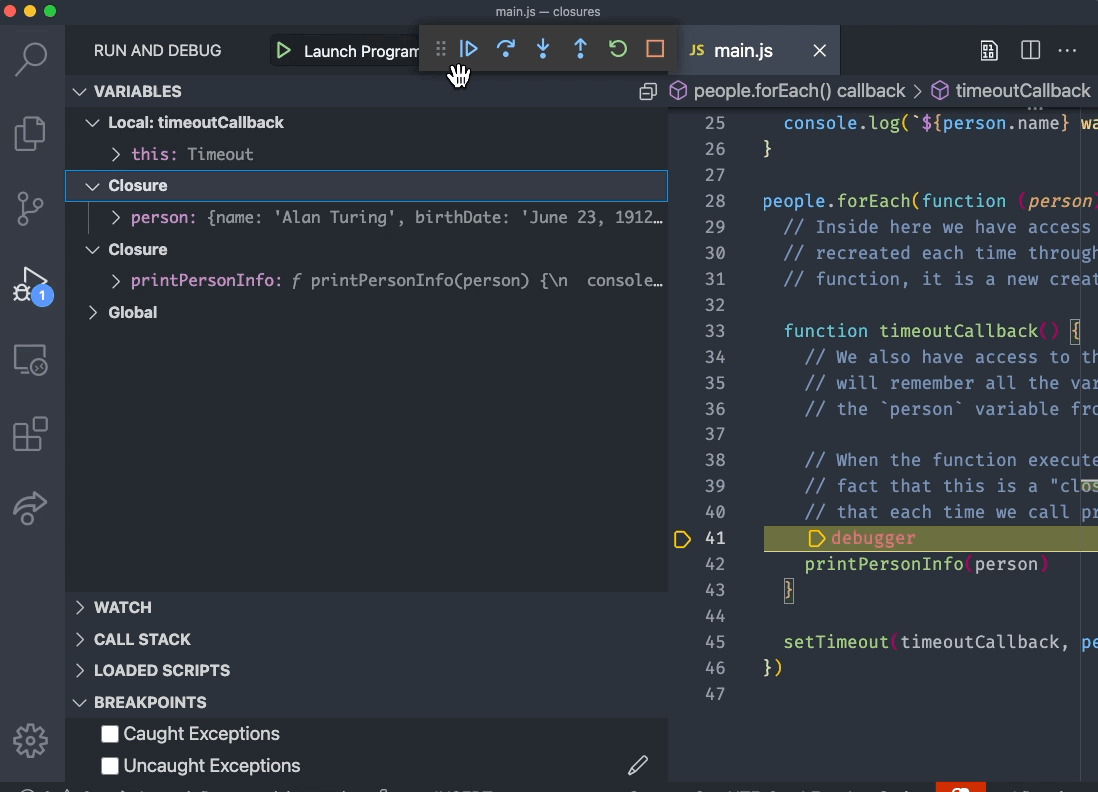
Complex, powerful, and simple
Closures are when a function grabs hold of the definition of the variables it can see when defined.
We'll be using closures, but we won't be calling it out as a special technique.