Missing Document Title
theme: Next, 1
[fit] SQL
SQL (Structured Query Language) is a descriptive computer language designed for updating, retrieving, and calculating data in table-based databases.
Mozilla Developer Network
[fit] Been around since the early 70s.
Has features we've been looking for
- Structured
- Random Access (don't have to rewrite or append)
- Can store multiple related data in one place
- Supports multiple users
Has other features: ACID
- Atomicity
- Consistency
- Isolation
- Durability
[fit] Atomicity
Updates to the database allow for multiple changes to execute at once. Either all of them fail, or all of them succeed.
^ For instance, if our application is a banking application and we want to
withdraw $10 from Andy's account and add it to Barbara's account, we might
first write a statement to decrease Andy's balance by 10. Then a second
statement to increase Barbara's balance by 10. If these two statements aren't
guaranteed to succeed in pairs, we can decrease
Andy's balance without correspondingly increasing Barbara's. In an atomic
system, either we would both decrease Andy's balance and increase Barbara's
balance - or - if an error occurs, their balances are as they were at the
start.
[fit] Consistency
Any rules the database enforces are applied when asking for changes.
^ An example is when creating a user in a system, we require the user to have
an email address and a password. If we attempt to create a row in the Users
table, but the Email field is blank, we do not allow the row. The validation upholds our expectations of the contents of the database.
[fit] Isolation
Isolation allows for multiple database requests to be handled concurrently (e.g., reading and writing to multiple tables/rows at the same time).
[fit] Durability
Durability ensures that once data is written to the database, the database does not lose the information in the case of a database, computer, or system crash.
Once a database says that row updates, a power loss to the system should not lose the updated data.
[fit] SQL Basics
- SQL (relational) databases store and arrange data into tables.
- These tables consist of rows where each row has the same set of columns.
For an analogy, you can think of a database as an Excel spreadsheet, a table as "sheet" within that spreadsheet, rows as the rows of the sheet, and columns as named versions of the familiar "Column A", "Column B" style of spreadsheets.
Tables
- Tables are the containers for our data.
- Usually, a database has multiple tables, one for each "thing" we are storing.
For instance, let's imagine we are designing and building a system to manage books for a library. We could create a database named Library and in that database, there would be one table, called Books.
In this Books table, we would design columns representing the specific data about books we wish to track. Each row in the Books table would represent a unique book in our collection.
Columns
- Columns are the part of the table that defines the structure (what we often call the
schema). - This is where we define the attributes of the "thing" represented by the table.
- Every column has a data type that defines and restricts what type of data we can place into each column.
- In our
Bookstable, we will want to store specific details: TitlePrimaryAuthorYearPublishedGenre
In a language such as JavaScript, Ruby, or C# we would naturally define some of these as a string.
In a database, we have a few choices for the data type.
char(N)
The N represents the largest number of characters this column can store. If we supply less than N characters, spaces will fill the remaining space. The appended spaces ensures the column is always N characters long.
varchar(N)
Again the N represents the largest number of characters the column can store. However, the width of the data is variable. If we supply less than N characters, the column is not filled with spaces.
text
Allows for a variable number of characters but has a much larger limit than what a char or varchar can support. In some cases many megabytes, or gigabytes of text.
In our case, varchar or text make the most sense for our columns.
See the Postgres docs for more details.
Rows
Rows are where our data is stored.
Each row represents one instance of a "thing", in our case one "book".
Much like one
objectis an instance of a class (this is an important concept).
In our example, a row of data would contain 'The Cat in the Hat' (Title), 'Dr. Suess' (Author), and 'kids' (Genre).
Getting started with Postgres
You may choose to follow along
All the commands are in the
Introduction to SQLlesson, so feel free to copy + paste.
Create our first database
First, we need to create a database:
We can run this command from any directory, it doesn't matter.
This creates a new, empty database.
But where is it?
The databases, tables, columns, rows, relationships, and data are stored and managed by the database.
We do not see where it keeps the data or how the database structures the data.
Eventually, the data won't even be on the same computer where our code runs!
Connecting
To connect to that database and start running queries against it, use the command:
[fit] REPL
- Read
- Evaluate
- Loop
Like our command terminal/shell but now the commands go to the database instead of our operating system.
Queries
SQL databases use the Structured Query Language to both define the schema (structure) of our database and as a way to create, read, update, and delete data within it.
We call the statements we ask a database to do for us a query, even if the statement's purpose is to create tables, or delete rows.
CREATE TABLE
Let's start by creating the table with only the Title, PrimaryAuthor, and the YearPublished columns for our Books.
[fit] Break it down
TEXTNOT NULLINTSERIAL PRIMARY KEY
Other types
| Type | Description |
|---|---|
| BOOLEAN | Stores a true or false value. |
| DATE | Stores a year, month, and day together. Use YYYY-MM-DD format such as '2020-07-04' when adding data. |
| TIMESTAMP | Stores a precise time, Use YYYY-MM-DD HH:MM:DD format such as '2020-07-04 15:45:12 when adding data. |
ALTER TABLE
The structure of our tables is not set in stone.
Can be modified at a later date by using the ALTER TABLE query.
INSERT
To create a new row in our database, we need to use INSERT.
The format for INSERT statements is similar to:
EXAMPLE ONLY
[fit] Break it down
- Table Name
- List of columns
- List of values in the same order
Sample data
SELECT
SELECT statements allow us to query and return a new view of the data.
This query will give us back all the columns (*) from all the rows in the Books table.
Regardless if there are ten rows or ten million rows, this statement will return them all.
SELECT (some of the columns)
Often we do not want all the columns from the table. We can specify specific columns.
While this will still return all the rows, we will only see the Title and PrimaryAuthor columns for all those rows.
[fit] Look familiar?

[.column]
SQL
[.column]
C#
[.column]

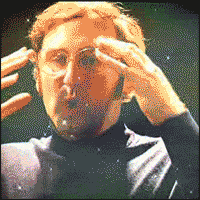
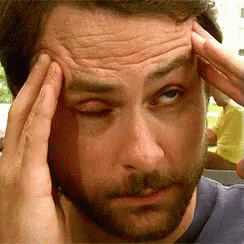

[fit] Wait. It gets better.
We can also do computations with SELECT
See the number of books:
See the average, largest, and smallest year of publication.
SELECT and WHERE together!
We can use the WHERE clause to help filter down our table to only see rows that satisfy the conditions supplied.
SQL
C#
Aliases using the "AS" keyword
Sometimes we want to use a different name for a column than the name in the table itself. SQL allows us to do this with the AS keyword.
We can use an alternate name for a column by using the AS keyword.
We can also rename the table itself:
UPDATE
To change data in our database, we use an UPDATE statement. The general structure of an UPDATE is:
The above update statement will update all rows that have ColumnB = 'some value' and change ColumnA to contain 'new value'.
NOTE
The same syntax for WHERE clauses from SELECT apply here. We can use multiple conditions and combine them with AND and OR.
Word of warning. If the
WHEREclause is left off, it will update all rows.
This might cause a bad day
Example:
DELETE
To remove one or many rows, we can use the DELETE statement.
As with the UPDATE statement, the DELETE statement can use the same WHERE syntax to filter rows to delete.
Word of warning. If the
WHEREclause is left off, it will delete all rows.
This might cause a bad day
References
Here are some useful postgres database references about SQL