How to Actively Look for a Job
Reading
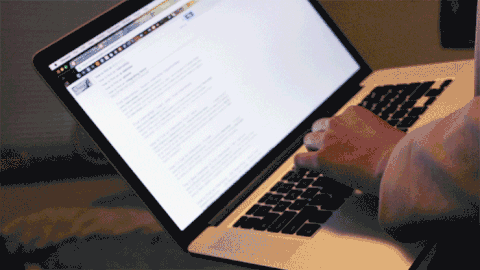
Applying for jobs can be a full-time job by itself. Here is a 12 step process that will help you feel prepared as you get ready to start applying for your first or next position.
Step 1: Update Your LinkedIn
- Do you have a Professional Picture?
- Did you update your Headline?
- Does your Description sell you?
- Is your Experience up to date?
- Is your Education correct?
- Have you added any Volunteer Experience?
- Do you have your Skills listed for endorsements?
- Have you listed any projects under Accomplishments?
- Have you asked for Recommendations?
- Reach out to Coworkers/Supervisors
- Reach out to Classmates
- Have you added Interest?
- Add some of the companies you are interested in.
- Have you personalized your URL to remove the junk numbers at the end?
Step 2: Update Your Resume
- Is your Contact Info up to date and working?
- Phone
- GitHub
- Portfolio
- Have you updated your Skills?
- Is your Experience up to date?
- Is your Education correct?
- Has your Resume been reviewed by two people?
Step 3: Update Your Portfolio
- Is your Contact Info up to date and working?
- Phone
- GitHub
- Have you updated your Skills?
- Have you displayed 3 - 5 projects?
- Is your design responsive?
- Has your Portfolio been reviewed by two people?
Step 4: Post your Resume on Job Boards
Step 5: Upload Resume to LinkedIn
Step 6: Sign up for job alerts via key sites, including Indeed, Dice, and LinkedIn
- Find more job posting sites on the Job Search Resources
Step 7: Download the LinkedIn app
Step 8: Reach out to recruiting/staffing companies
Step 9: Track your Applications
- Use Trello or another method to track your job applications
- Recent grads using Career Support MUST use Trello to ping the Campus Director for Letters of Recommendation
- Read how at Tracking your Applications with Trello
Step 10: Push to Github 3-5 days a week and stay active!
- Employers, especially developers that interview, will want to see that you are actively building, learning, and developing.
Step 11: Apply for 5 - 10 jobs per week
- Research each company - find their narrative
- Update your resume to highlight what you need for the position, if applicable
- Write a Cover Letter
- Include company narrative
- Speak about why you would be an asset to them/the position
- Include a link to your portfolio
- Close with what you hope the next step might be
- Keep it relevant to the position/company
- Don’t make it too long, you have about 7 seconds to catch them
- Reviewed by two people or place in Slack #feedback-requests
- FYI: Google docs will let you set up edit access that allows people to leave comments
Step 12: After You Apply
- One Week After Applying - No Interview Scheduled/No Response
- Ping your Campus Director asking for a recommendation
- See Tracking your Applications with Trello for help doing this
- 1st Interview
- Gather information on the next steps:
- Find out email and contact for when you want a rec sent
- Find out the hiring timeline
- If the company is moving fast to hire:
- Ping your Campus Director for rec immediately and let them know it needs to be sent ASAP
- If the company will be waiting for a few weeks to make a decision:
- Ping your Campus Director and let them know it does not need to be sent for about a week
- If the company is moving fast to hire:
- After your Interview send a Thank You Email
- Gather information on the next steps:
- One Month after applying/interviewing
- Email to check-in to see if the position is still open
- Relate back to why you would be a great fit for the position/company
- Relate back to something that you learned or were impressed by in the interview
- If Denied
- Send a follow-up email thanking them again for the opportunity
- Ask if they would be willing to provide feedback
- Relate back to something that you learned in the interview