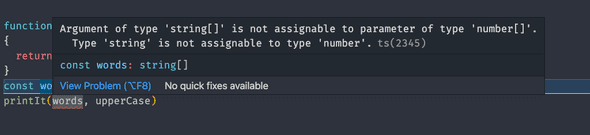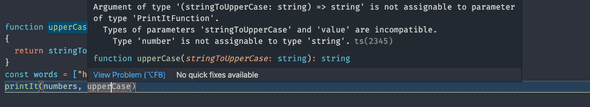Functions
Functions are one of the fundamental building blocks in TypeScript. A function is a TypeScript procedure - a set of statements that performs a task or calculates a value. To use a function, you must define it somewhere in the scope from which you wish to call it.
Defining functions
A function definition (also called a function declaration or function statement)
consists of the function keyword, followed by:
- The name of the function.
- A list of parameters to the function, enclosed in parentheses and separated by commas.
- The TypeScript statements that define the function, enclosed in curly
brackets,
{ }.
For example, the following code defines a simple function named greet:
The syntax is:
We can also supply arguments to a function in case it needs information from the outside world. For example, the following code defines a simple function named square.
Notice that we must supply a value to the valueToSquare argument,
otherwise, TypeScript will assume that the variable is of type any and,
we'll lose any help the language will provide.
Also, notice that we have not declared the type of data the function
returns. This is because TypeScript can also infer the type from the
return statement.
We can also define the return type on the function declaration here:
Calling functions
Defining a function does not execute it. Defining the function simply names the function and specifies what to do when the function is called. Calling the function performs the specified actions with the indicated parameters. For example, if you define the function square, you could call it as follows:
The preceding statement calls the function with an argument of 5. The function executes its statements and returns the value 25.
What if we attempt to pass a value that is not a number, such as:
In this case, TypeScript will tell us this is an error. However, if we have
not configured our tools to not launch our site, or code, in the case of a
TypeScript error, the code will still run. Most of the tools we use will put
this error directly in our path so, we must resolve it.
Function expressions
While the function declaration above is syntactically a statement, functions can
also be created by a function expression. Such a function can be
anonymous; it does not have to have a name. For example, the function square
could have been defined as:
Functions are values of variables
Notice in the example above that we can assign a function to a variable just
like we assign a number or a string or any other kind of value.
In fact, in TypeScript, functions are values themselves and can be passed to functions just like any other value.
However, like any other argument in TypeScript, we should supply a type! Since
our argument, func will be a function that receives a number and returns a
number, we define that type like:
The declaration uses the "arrow" style to define the type.
So our function declaration is:
Sometimes the type declaration can become quite complex. In these cases, we can define a new type of our own and give it a name!
and then use that in our declaration:
Here is where TypeScript shines!
What if we define a new function that doesn't fit the pattern our printIt
function expects.
The TypeScript system would immediately tell us that words isn't an array of
numbers and cannot be sent to printIt!
If we "fix" this error by using our numbers variable, we'll see that
TypeScript then notifies us that the upperCase doesn't follow the style of the
function we are expecting!
Advanced Topic
TypeScript's ability to be flexible with types would allow us to handle either case here. We do this by creating something called a "generic" type.
The definition of printIt could become:
In this case, the <ValueType> after the printIt but before the arguments
says that printIt will work with a generic type of data and, we will call that
type ValueType. Further on, we say that values must be an array of whatever
that type is. Also, the argument func must be a function that takes that type
and returns that type. As long as the values argument and the func agree on
the types, printIt will work fine.
TypeScript generics are a powerful language feature and place a great deal of power and flexibility in the hands of the developer. This is an advanced topic and not one that we will use often in the course.
Functions as Arguments
Passing functions as arguments to other functions is a very powerful pattern in TypeScript. We will be using this ability quite a bit in other lessons.
Allowing functions to be treated as values for variables and to be passed as arguments is one of the things that makes TypeScript a functional-style language.
Scope
Variables defined inside a function cannot be accessed from anywhere outside the function because the variable is defined only in the scope of the function. However, a function can access all variables and functions defined inside the scope in which it is defined. In other words, a function defined in the global scope can access all variables defined in the global scope. A function defined inside another function can also access all variables defined in its parent function and any other variable to which the parent function has access.
Example:
Arrow functions
An arrow function expression has a shorter syntax compared to function expressions and is always anonymous.
Two factors influenced the introduction of arrow functions: shorter functions and non-binding of this.
Shorter functions
In some functional patterns, shorter functions are welcome. Compare:
The code for elementLengths2 is shorter and has less code that we refer to as
ceremony, that is, syntax that isn't necessary.
There are some other considerations where arrow functions are better, and we will cover those in another lesson.